2.7 Remote BLE V2Link
Fuellox V2 has the option if using a remote BLE Aerial.
These are ideal additions where a Fuellox unit is installed inside: - electrical cabinet - pump housing - containers or pump bays - remotely
Mount the Aerial in a location with line of sight to all operator positions. The Aerial can be mounted verticall or horizontally.
Warning
Be sure to weather proof any exterior aerial connections
Aerial AssemblyLink

Note this unit is shown prior to the installation of the heat shrink over the cable joint.
Aerial ConnectorLink
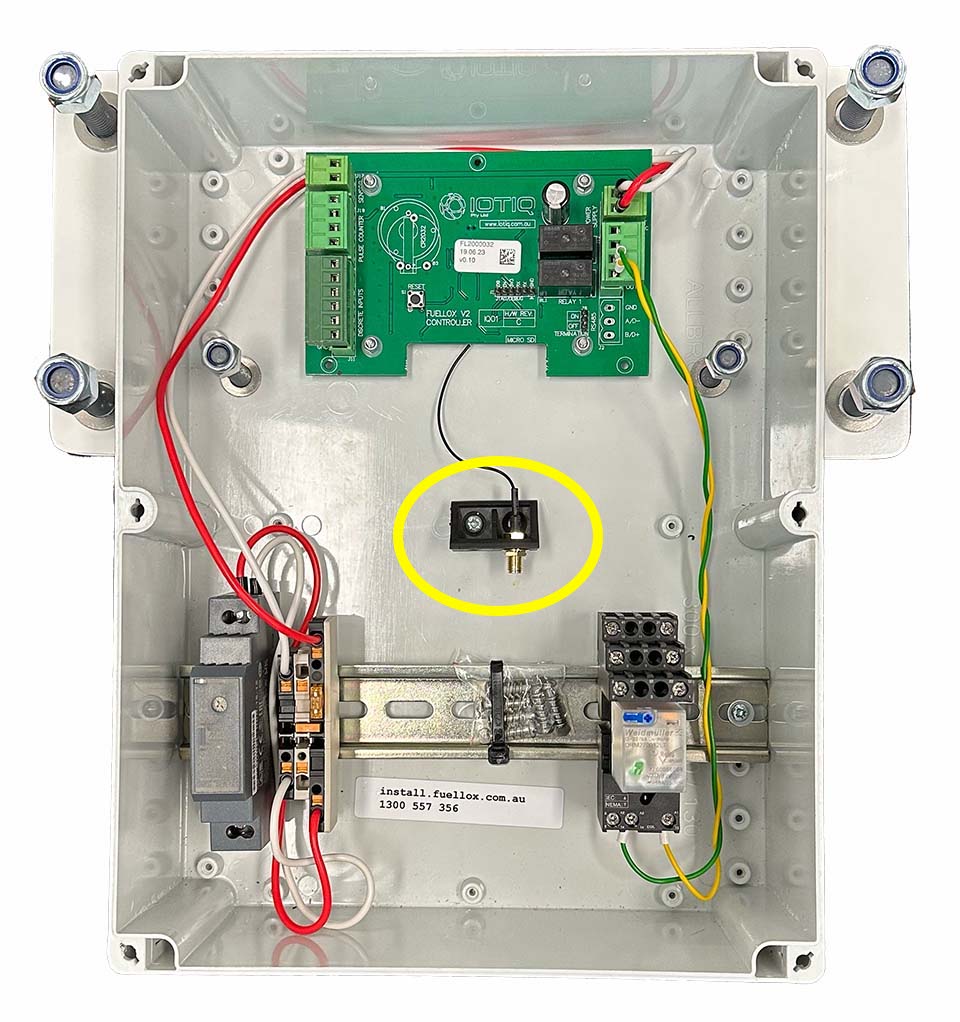
2.7.1 Weatherproof connectionLink
The aerial internals may corrode over time. For this reason its important to: 1. Use a tight join 2. Cover the join a waterproof compound. Vaseline or non conductive grease 3. Wrap the join with a long section of heat activated insualtor. 4. Enclose the aerial cable in a suitbale conduit
2.7.2 PartsLink
The extension cable is an SMA to SMA cable. Be sure to note the female threaded end has a pin inside.
Here is an example part that is widely avaialble. Jaycar SMA to SMA extension cable.
Install the Fuellox unit in relevant proximity to the user. Cables exceeding 5-10m are going to be too long.
The puck type aerial is available as a spare from IOTIQ Pty Ltd
2.7.3 InstallationLink
- Install the Puck in a position with direct line of site for the operator
- Route the cable to the Fuellox unit
- Insert the SMA cable into the Fuellox unit via a gable gland ie Size 16 or similar
- Carefully connect the cable to SMA connector within the enclosure
- Route the cable and complete any joins. See above for joint recommendations
- Install the cable in a suitable conduit
- Test the Aerial is working
2.7.4 RangeLink
The design standard for Bluetooth is 10m. In most cases Fuellox will operate well at 10-15m. The remoate Aerial will ensure strong signal at 15m.
If there is sifficient RF noise in the area, performance my be compromised.
Typical sources of RF Noise that affect BT Signals are: * High powered Cellular or WiFi * Operation and use of 3-phase motors * Competing signals on 2.4GHz bandwith * General electrical noise